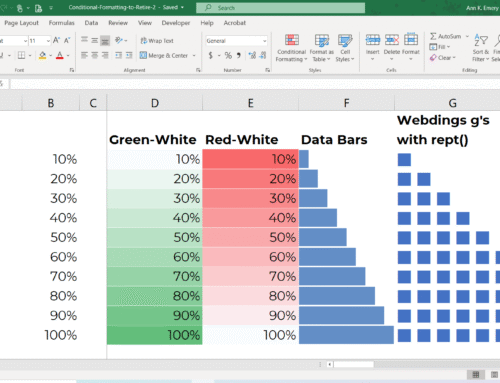Get to know what patching is, types, how it works and the process
What is Patching?
Patching is the process of updating a system or software with patches—small files or update packages—released by vendors or developers. These patches contain code that can fix bugs, close security holes, or add new features.
Patching can be done manually or automatically through system updates. Today, more businesses rely on automatic patching because of its efficiency and speed. With this, your system can be protected and continue to operate optimally.
Why is Patching Important in Business?
Patching is something that must be done, especially if you manage a technology-based system or business. Here are some of the main reasons why patching is very important:
1. Maintaining System Security
Usually, patches contain fixes for vulnerabilities or bugs that can be exploited by hackers. By applying patches regularly, the risk of exploitation can be minimized while saving data and business reputation.
Also read: The Importance of Data Security for a Business
2. Improving System Performance
In addition to closing security holes, patching can also improve the performance of applications or systems that are experiencing problems or errors. With this, the system can run more efficiently.
3. Comply with Regulations and Compliance
Some industries have strict regulations regarding data security – for example, the financial and healthcare industries. By patching regularly, the system you use will remain secure, up-to-date, and gain user trust.
4. Prevent Downtime or Data Loss
When exposed to cyber threats, your system is likely to experience downtime. In the long term, downtime will reduce team productivity in the business. This can be prevented if you patch in a timely manner.
5. Avoid Exploitation by Malware or Ransomware
Attacks such as malware and ransomware often take advantage of unpatched systems to infiltrate. You can avoid the risk of both by simply updating your system regularly.
Types of Patches
There are various types of patches that differ in terms of function and purpose. Let’s get to know each type to find out when and how to use them!
1. Bug Fix Patches
This type of patch is designed to fix bugs or errors in the system. For example, this patch can be used on applications that crash or features that do not run smoothly. The patch will make your system more stable while improving the user experience.
2. Security Patches
As the name implies, security patches are tasked with closing security holes or vulnerabilities that can be exploited by attackers. This makes it one of the most important patches in maintaining system integrity.
In fact, this patch will be released as soon as possible when your vendor finds a potential major risk.
3. Feature Patches
Sometimes, patches are released to add or update existing features. Activate this type of patch if you want to enjoy the latest features of an application or system.
4. Cumulative Patches
Next is the cumulative patch, a patch that combines several updates into one package. It usually contains bug fixes, security fixes, and additional features. This type of patch is perfect if you want to update your system completely in a short time.
5. Emergency Patches (Hotfix)
Hotfixes will be released in an emergency after a serious vulnerability that must be addressed immediately. This patch is usually applied immediately without waiting for the next update, so it’s best not to delay installing it when you get a notification about it.
How Patching Works
In addition to understanding the types of patches, you also need to understand how patching works behind the scenes. There are important stages that must be carried out – starting from patch development to monitoring it.
1. Developing a Patch
First, the vendor or development team will identify any problems or bugs in the system. Then, they will prepare a repair code that will be used as a patch. This development process must be carried out carefully so as not to cause new problems in the system.
2. Patch Testing
After successfully developing it, they will test the patch in a limited environment. This process is carried out to measure its effectiveness and stability. If the testing goes smoothly, the patch is ready to be released to the public.
3. Patch Implementation
The tested patch will then be installed into the production system. This process can be done manually by the administrator or automatically by the system. Make sure there are no problems in other systems during this implementation process.
4. Patch Monitoring
After applying the patch, monitor the system regularly. In addition to looking at the performance of the patch created, you also ensure that this patch does not cause other problems. If you find an anomaly, immediately take further action before it has a wider impact.
Effective Patching Process
For those of you who want to apply patching in a structured and professional manner, follow the steps below. That way, your patching process can work optimally.
1. Evaluate and Prioritize Patches
Remember that not all patches have the same impact. Evaluate the risk level and prioritize the most critical types of patches first. This way, you can manage IT resources more efficiently.
2. Automate the Patching Process
Use tools such as WSUS, Ansible, or Patch Manager to speed up and simplify the patching process. With an automated system, you can apply patches consistently and on time.
3. Patch Monitoring and Audit
Make sure all devices and systems in the business have received the latest patches. Also, conduct regular audits to avoid missed security gaps. Use a dashboard or special monitoring tools to see the patch status in real-time.
4. Communication Between Teams
Finally, make sure to maintain coordination between IT, security, and operational teams. With good communication, the patching process can run faster and with minimal errors. In short, cross-team collaboration is one of the keys to the success of your patching process!
Why choose Mitra IT?
• Expert Team: We have a team of experienced and creative technology experts.
• Comprehensive Solutions: We not only provide technology but also offer full support to ensure your business success.
• Focused on Results: We are committed to helping you achieve your business goals.
Don’t miss the opportunity to maximize your business potential!
Contact us now for a free consultation.